AWSのAmplifyのチュートリアルをやろうとして、久しぶりにGitHubでリポジトリを作成したのですが、どうも2021年8月13日にパスワード認証が廃止された様でエラーになりました。
対応方法としてトークンを入手する必要があるみたいです。 対応方法について自分向けにメモしておきます。
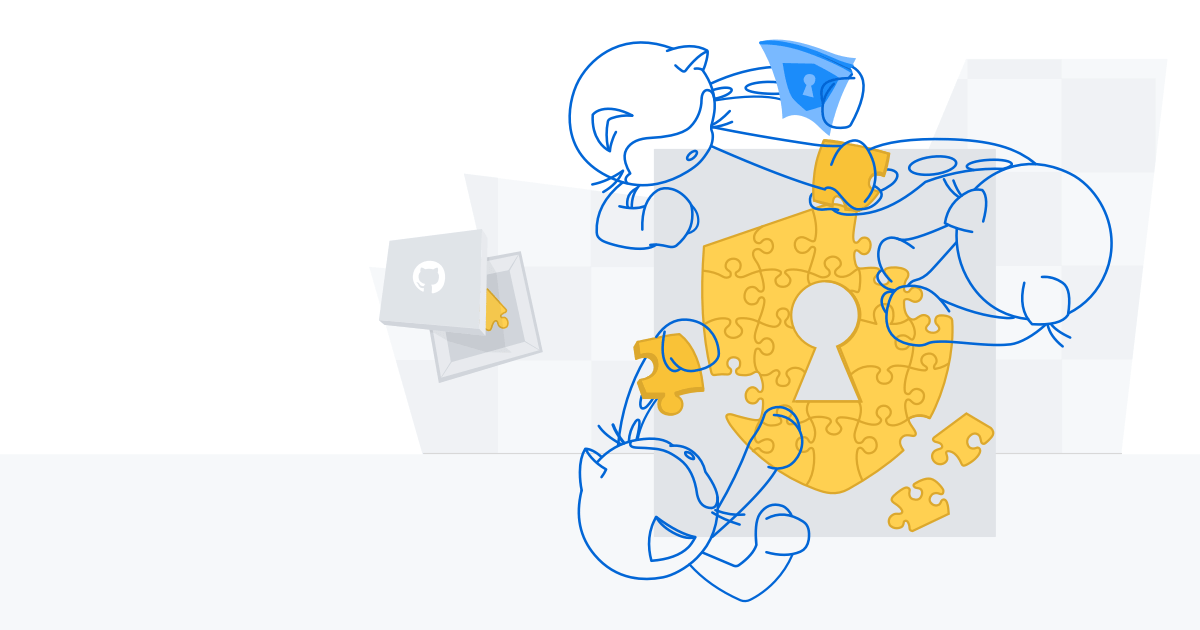
Token authentication requirements for Git operations
Beginning August 13th, 2021, we will no longer accept account passwords when authenticating Git oper...
Githubにpushした際のエラーメッセージ
August 13,2021に廃止された旨が表示されてエラーになりました。
PS C:\Project\amplifyapp> git push origin master
Username for 'https://github.com': xxxxx
Password for 'https://xxxxx@github.com':
remote: Support for password authentication was removed on August 13, 2021. Please use a personal access token instead.
remote: Please see https://github.blog/2020-12-15-token-authentication-requirements-for-git-operations/ for more information.
fatal: Authentication failed for 'https://github.com/gogoloon/test-amplifyapp.git/'
アクセストークンの取得
Githubにログオンしたら[Setting]->[Developer Settings]からPersonal access tokenを作成します。
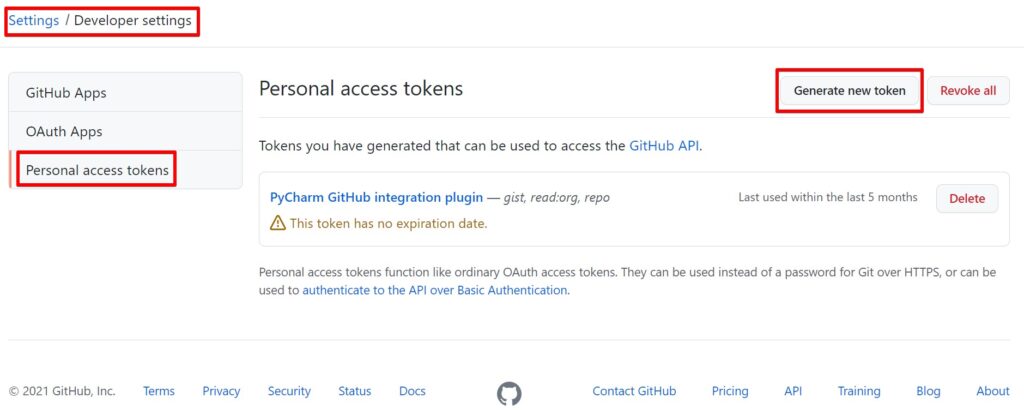
ログオンパスワードを再度求められます。
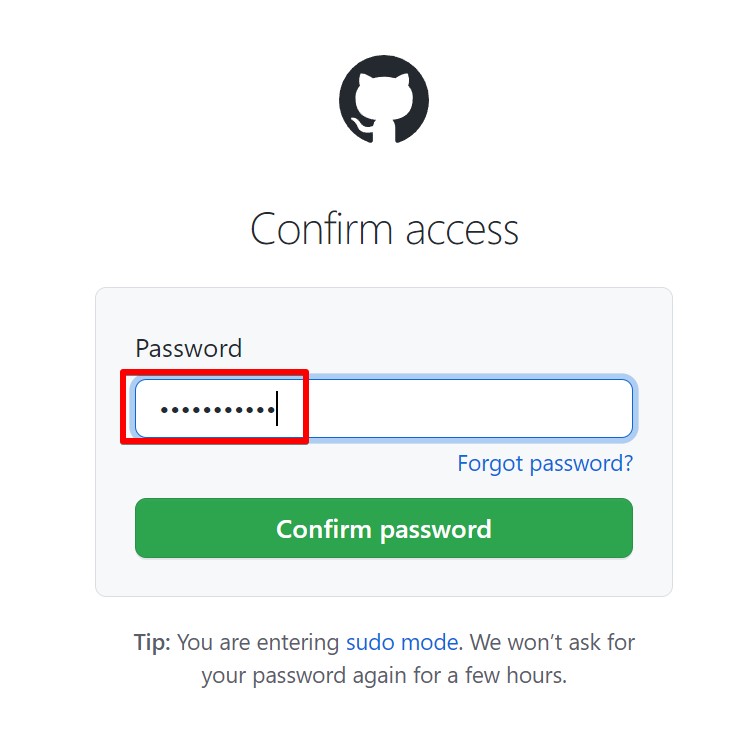
Noteに用途を記載して、repoを使えるようにアクセス権を設定します。
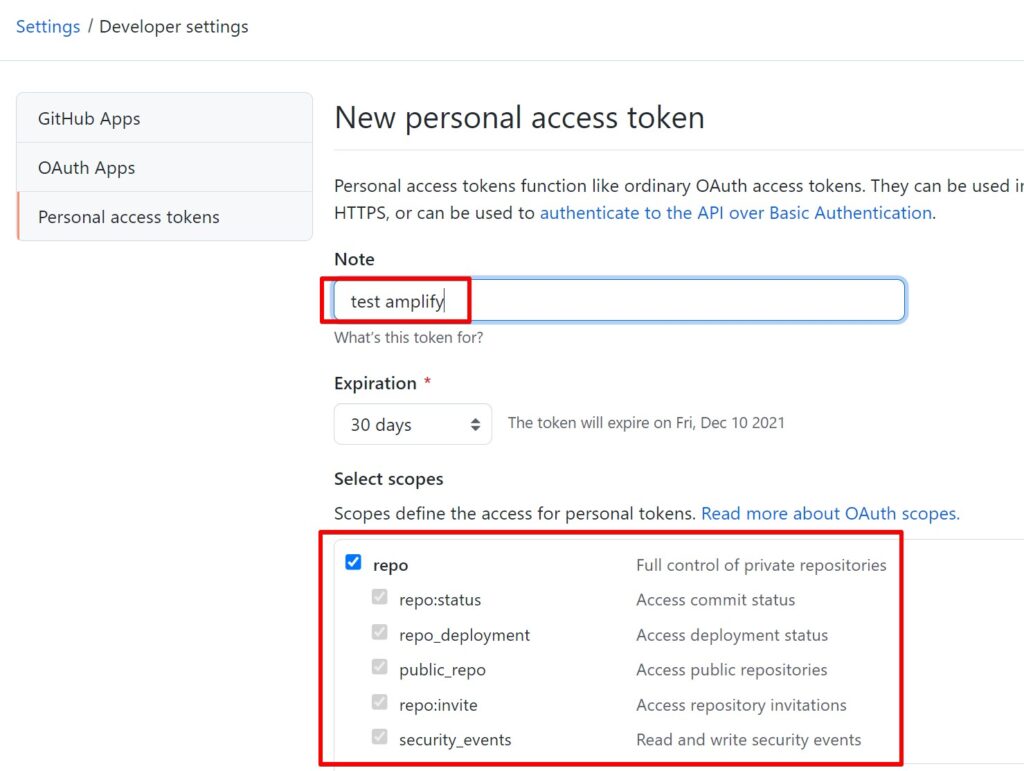
生成されたトークンを使ってアクセスします。
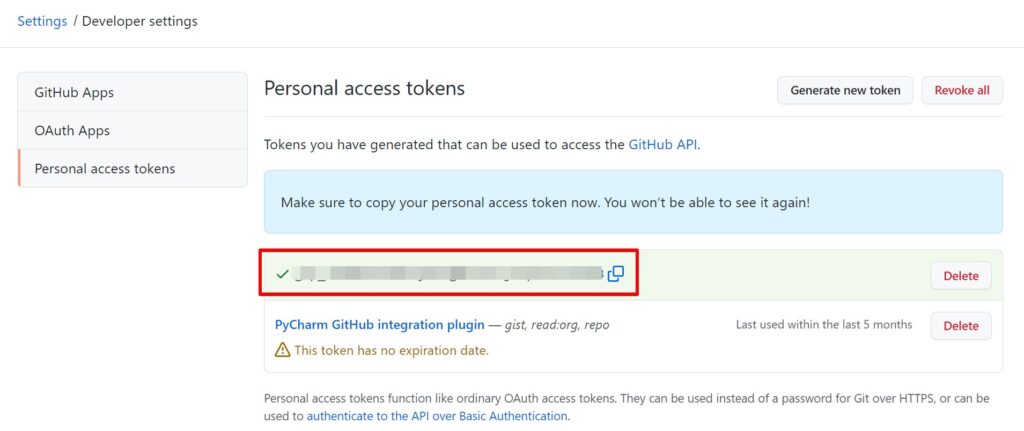
今回は以上となります。
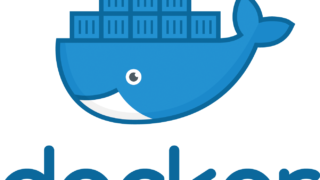

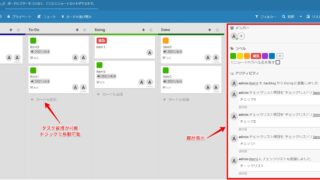
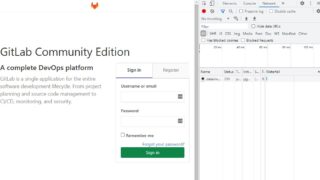




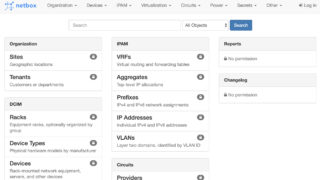
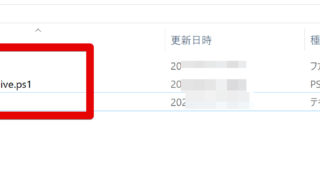
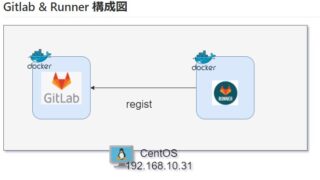

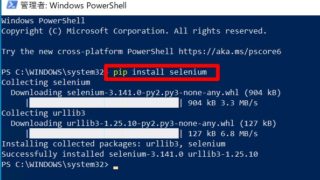
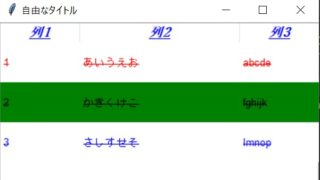
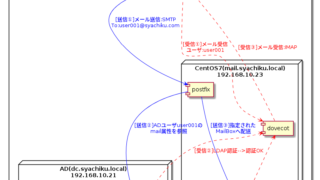

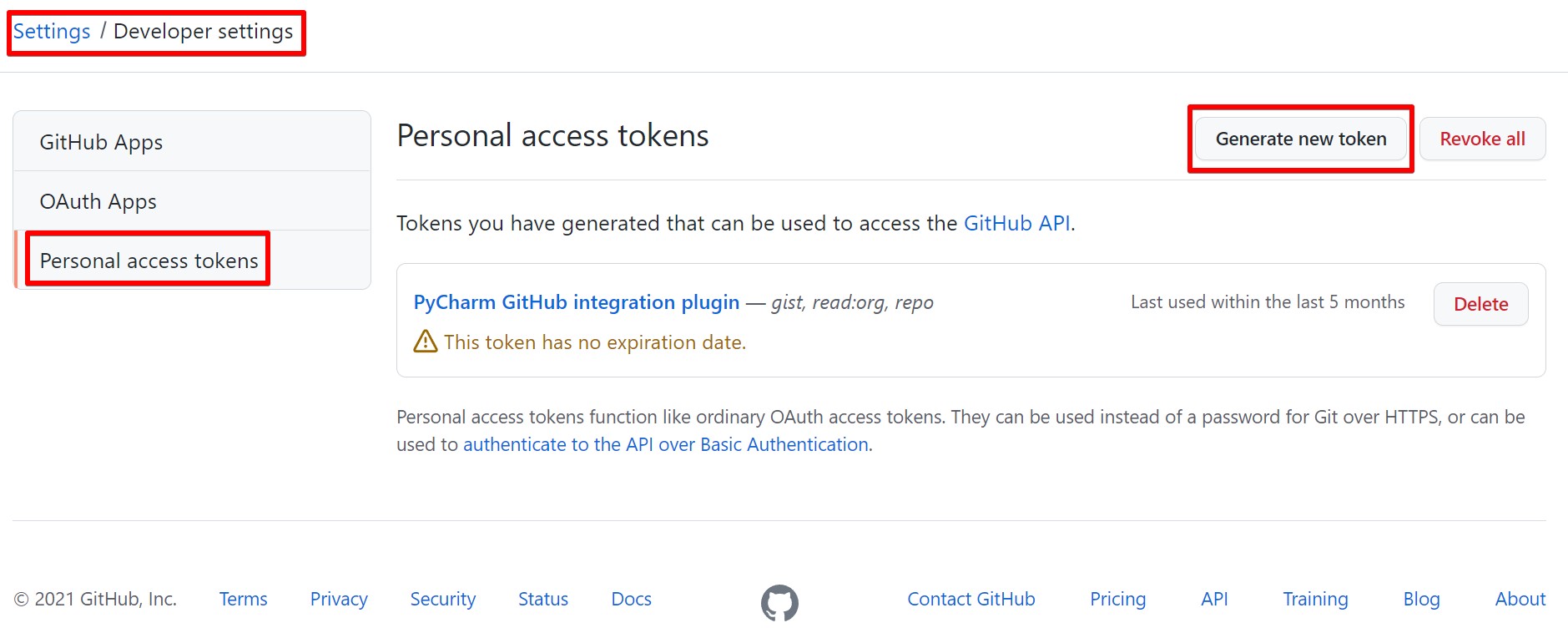


コメント