AWSのリソースで開発をしている際によく使うAWS CLIコマンドについて自分用のメモとして残しておきます。※随時更新予定です。
基本的にAWS CLIでしか確認できないLocalStackで使う事が多いのでendpointを追加してます。 AWSサービス上で利用する際には適宜変更してください。
長めのコマンドは複数行に渡って表示するようにしていますが、Windows環境で開発を行っているのが多いのでPowerShellを想定して「バッククォート(`)」で区切ってます。LinuxやMacは「バックスラッシュ()」になります。
長いコマンドを複数行に分割して実行する方法(Windows) https://syachiku.net/command-long/
1. CloudFormation
- スタック一覧を表示
aws cloudformation describe-stacks --endpoint-url=http://localhost:4566 --profile localstack2. Lambda
- Lambda関数の一覧を表示
aws lambda list-functions --endpoint-url=http://localhost:4566 --profile localstack
# 簡易的に表示する場合
aws lambda list-functions --query "Functions[].[FunctionName,Handler,Runtime,MemorySize]" `
--endpoint-url=http://localhost:4566 `
--profile localstack- Lamnbda関数を実行する(Parameterも渡す)
aws lambda invoke --endpoint-url=http://localhost:4566 `
--profile localstack `
--function-name <FunctionName> `
--payload '{\"key1\":\"value1\", \"key2\":\"value2\", \"key3\":\"value3\"}' `
--cli-binary-format raw-in-base64-out `
result.json- Lamnbda関数を実行する(Parameterはjsonファイルで用意)
aws lambda invoke --endpoint-url=http://localhost:4566 `
--profile localstack `
--function-name <FunctionName> `
--payload file://payload.json `
--cli-binary-format raw-in-base64-out `
result.json- Lambdaをzip化してアップロードする
3. S3
- Bucketを作成
aws s3 mb s3://test-bucket2 --endpoint-url=http://localhost:4566 --profile localstack
# こちらでも作成可能
aws s3api create-bucket --bucket test-bucket --endpoint-url=http://localhost:4566 --profile localstack- Bucketの一覧を確認
aws s3 ls --endpoint-url=http://localhost:4566 --profile localstack4. EC2
- EC2の一覧を取得
aws ec2 describe-instances --endpoint-url=http://localhost:4566 --profile localstack5. Cloudwatch
- LogGroupの一覧確認
aws logs describe-log-groups --endpoint-url=http://localhost:4566 --profile localstack- Logの確認(リアルタイム)
aws logs tail --follow /aws/lambda/<LogGroup名> --endpoint-url=http://localhost:4566 --profile localstack6. API Gateway
- REST Gatewayの一覧確認
aws apigateway get-rest-apis --endpoint-url=http://localhost:4567 --profile localstack- REST Gatewayの詳細確認
aws apigateway get-resources --rest-api-id 7979083004 --endpoint-url=http://localhost:4567 --profile localstack7. IAM
- 各RoleやPolicyの確認
aws iam get-role --endpoint-url=http://localhost:4566 `
--profile localstack `
--role-name <Role Name>
aws iam list-role-policies --endpoint-url=http://localhost:4566 `
--profile localstack `
--role-name <Role Name>
aws iam get-role-policy --endpoint-url=http://localhost:4566 `
--profile localstack `
--role-name <Role Name> `
--policy-name <Policy Name>8. DynamoDB
- Tableの一覧取得
aws dynamodb list-tables `
--endpoint-url=http://localhost:4566 `
--profile localstack - Tableの作成
aws dynamodb create-table `
--endpoint-url=http://localhost:4566 `
--profile localstack `
--table-name dev-amzn-item `
--attribute-definitions `
AttributeName=user_name,AttributeType=S `
AttributeName=time_or_user,AttributeType=S `
--key-schema `
AttributeName=user_name,KeyType=HASH `
AttributeName=time_or_user,KeyType=RANGE `
--provisioned-throughput `
ReadCapacityUnits=5,WriteCapacityUnits=5- Tableの削除
aws dynamodb delete-table `
--endpoint-url=http://localhost:4566 `
--profile localstack `
--table-name dev-amzn-item - アイテムの取得(Scan)
aws dynamodb scan `
--endpoint-url=http://localhost:4566 `
--profile localstack `
--table-name dev-amzn-item 今回は以上となります。
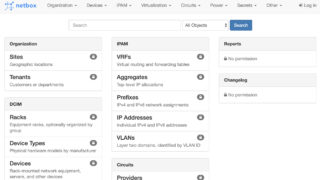
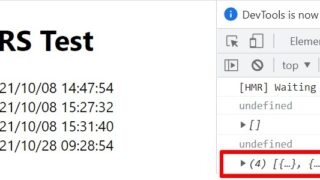
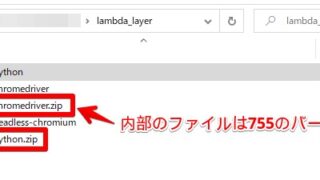
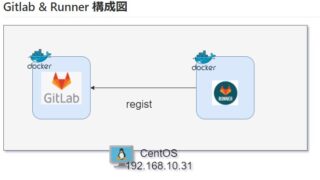


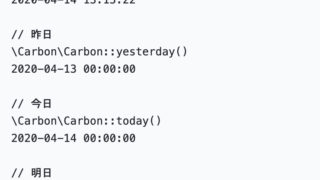


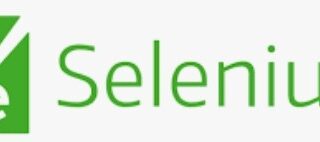


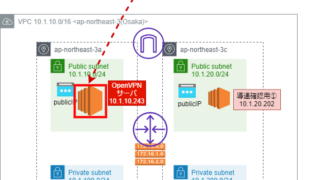

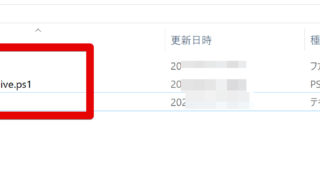





コメント