Pytestを利用する際のオプションに忘れるので自分用のメモです。
本記事の内容
1. -v 詳細表示
詳細を表示する
2. –collect-only
実行されるテストの一覧を表示する
>pytest --collect-only
platform win32 -- Python 3.7.7, pytest-6.2.5, py-1.10.0, pluggy-1.0.0
rootdir: C:\Project\test-pytest\ch1\tasks
collected 4 items
<Module test_four.py>
<Function test_asdict>
<Function test_replace>
<Module test_three.py>
<Function test_defaults>
<Function test_member_access>3. -k
テストを関数式で検索するようにする
// asdictかdefaultsが含まれるテストだけ実行する
>pytest -k "asdict or defaults" --collect-only
platform win32 -- Python 3.7.7, pytest-6.2.5, py-1.10.0, pluggy-1.0.0
rootdir: C:\Project\test-pytest\ch1\tasks
collected 4 items / 2 deselected / 2 selected
<Module test_four.py>
<Function test_asdict>
<Module test_three.py>
<Function test_defaults>
4. -m
マーカー付けてそれらを実行する方法
@pytest.mark.run_these_please
def test_member_accsss():
..
// test_menber_accessが実行される
>pytest -v -m run_these_please
5. -x
テストが失敗したタイミングで終了させる
6. –tb=no
テスト失敗時のトレースバックをオフにする
7. -maxfaul=num
-xは1回で終了ですが、何回失敗したら終了させるか
8. -s
-sオプションでテスト実行中にprint文の出力を標準出力に書き出すことができます。
9. -lf
失敗しているテストだけを実行する
10. -q
出力される情報量が少なくなる。 –tb=lineと合わせて失敗している行だけを表示できる
11. –tb=style
styleにはshort/line/noのどれかを指定する
今回は以上となります。
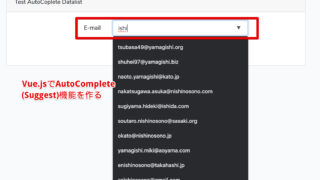

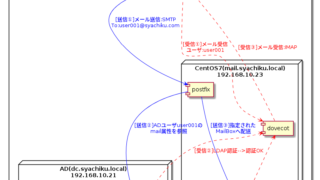
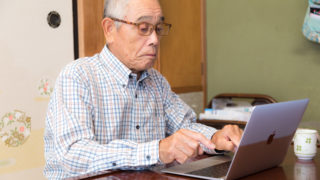
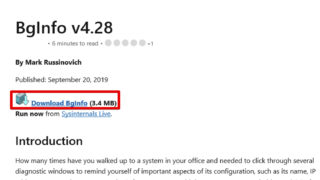
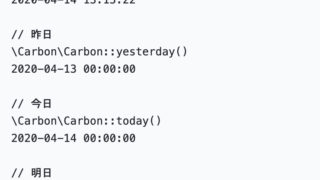

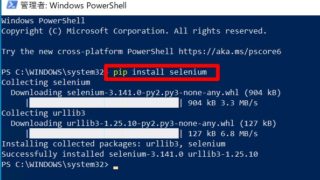
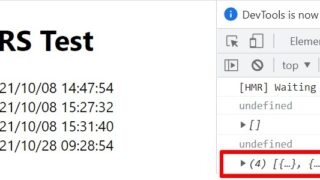

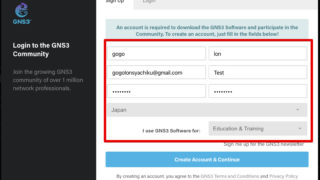

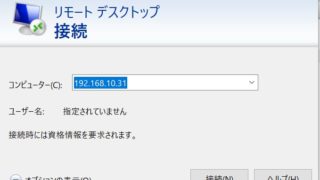

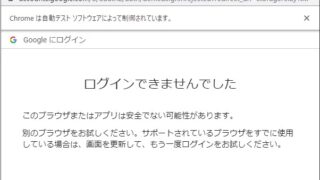


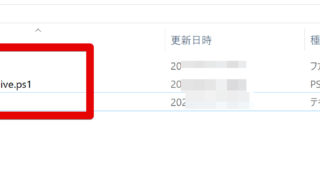



コメント