これまでスクリプトにてO365に接続してメール設定をしていたのですが、
久しぶりに接続しようとしたところ、エラーが発生したのでその対応方法についてメモです。
1. エラー内容
O365に接続時のエラー内容としては以下です。
----------------------------------------------------------------------------
The module allows access to all existing remote PowerShell (V1) cmdlets in addition to the 9 new, faster, and more reliable cmdlets.
|--------------------------------------------------------------------------|
| Old Cmdlets | New/Reliable/Faster Cmdlets |
|--------------------------------------------------------------------------|
| Get-CASMailbox | Get-EXOCASMailbox |
| Get-Mailbox | Get-EXOMailbox |
| Get-MailboxFolderPermission | Get-EXOMailboxFolderPermission |
| Get-MailboxFolderStatistics | Get-EXOMailboxFolderStatistics |
| Get-MailboxPermission | Get-EXOMailboxPermission |
| Get-MailboxStatistics | Get-EXOMailboxStatistics |
| Get-MobileDeviceStatistics | Get-EXOMobileDeviceStatistics |
| Get-Recipient | Get-EXORecipient |
| Get-RecipientPermission | Get-EXORecipientPermission |
|--------------------------------------------------------------------------|
To get additional information, run: Get-Help Connect-ExchangeOnline or check https://aka.ms/exops-docs
Send your product improvement suggestions and feedback to exocmdletpreview@service.microsoft.com. For issues related to the module, contact Microsoft support. Don't use the feedback alias for problems or support issues.
----------------------------------------------------------------------------
Exception: Connecting to remote server outlook.office365.com failed with the following error message : For more information, see the about_Remote_Troubleshooting Help
topic.
どうもoutlook.office365.comのサーバ自体へアクセスができてないようです。
使っていたのはMSOnlineモジュールです。以下バージョン。
PS C:\Windows\System32> Get-InstalledModule -Name MSOnline
Version Name Repository Description
------- ---- ---------- -----------
1.1.183.66 MSOnline PSGallery Microsoft Azure Active Directory Module
2. 原因
調べたところ、23年6月30日でモジュールは使えなったためのようです。
MS Online / Azure AD PowerShell コマンドが、 2023 年 3 月 31 日 に利用できなくなる見込みです。 廃止が2023 年 6 月 30 日に延期になりました。
3. 対応
モジュールを別のものに変更します。以下でExchangeOnlineManagementモジュールをインストールします。
PS C:\Windows\System32> Install-Module -Name ExchangeOnlineManagement -RequiredVersion 3.2.0
Untrusted repository
You are installing the modules from an untrusted repository. If you trust this repository, change its
InstallationPolicy value by running the Set-PSRepository cmdlet. Are you sure you want to install the modules from
'PSGallery'?
[Y] Yes [A] Yes to All [N] No [L] No to All [S] Suspend [?] Help (default is "N"): A
PS C:\Windows\System32> Get-InstalledModule -Name ExchangeOnlineManagement
Version Name Repository Description
------- ---- ---------- -----------
3.2.0 ExchangeOnlineManagement PSGallery This is a General Availability (GA) rele…
今回は以上となります。

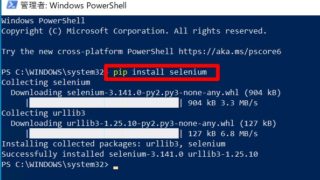
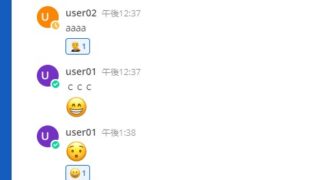



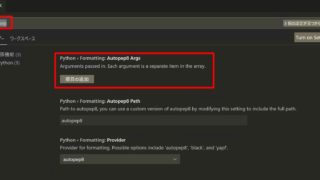
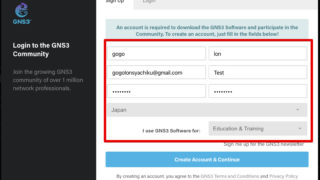
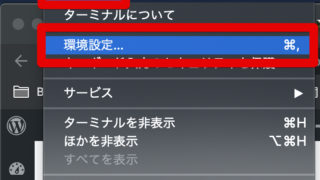
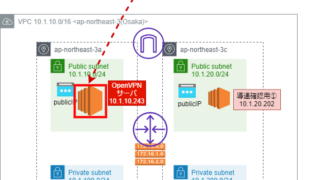




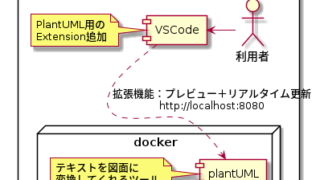



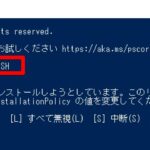
コメント