購入した書籍「インフラCI実践ガイド」を試した際のメモの続きです。

第8章のインフラCIを循環させる仕組みになります。第8章もボリュームがあるので前半と後半に分けます。今回は前半です。
8.1 サイクルを構成する要素
インフラCIの要素はPDCAである。
変更要求を取り入れるための計画(Plan)を行い、それに基づいた構成定義ファイルを作成(Do)して、さらにパイプラインで自動テスト(Check)を行い、成果物をレビュー(Action)する。
パイプラインはCheckを担当する機能、ほかにPlan/Do/Actionに相当する機能について抑えるポイントについて解説されてます。
8.1.1 要求を分解し作業を明確化する
「一斉変更ではなく小刻みな変更」が必要で、要求された内容を適切な粒度へと分解し、作業を明確化することが重要です。
8.1.2 チームでサイクルを回すための仕組み
一人でインフラ構築と変更を実施しているならば、パイプラインさえきっちりくみ上げておけば事足りるケースは多い。
チームで作業するうえで重要なのは「コミュニケーション手法」を統一する仕組み作りです。
コミュニケーション手法の統一のために以下の方法を利用する
- Plan – チケット
- Do – ブランチ
- Check – パイプライン
- Action – マージリクエスト
8.2 インフラCIの実践
演習を通じてサイクルの開始から終了までを試してみます。
操作するユーザを管理者(root)と開発者(user)で使い分けていきます。
各作業フェーズごとの役割は以下のようになります。
| 作業フェーズ | 管理者(root) | 開発者(user) |
| Plan | 変更要求を受けて、適切な作業粒度に分割したうえでチケットを起票する。このチケット担当者へ割り当てる | |
| Do | チケットで作業を確認する。最新のコードを取得して作業ブランチを作成 | |
| Check | ブランチで開発した内容をプッシュしてパイプラインを起動する | |
| Action | パイプラインの結果を確認してブランチのマージリクエストを行う | |
| マージリクエストされた内容をレビューし、問題がなければマージを行う。合わせてチケットをクローズする。 |
8.2.1 要求をチケットへ起票する
新規チケットの作成
管理者(root)がチケット(Issue)を作成します。
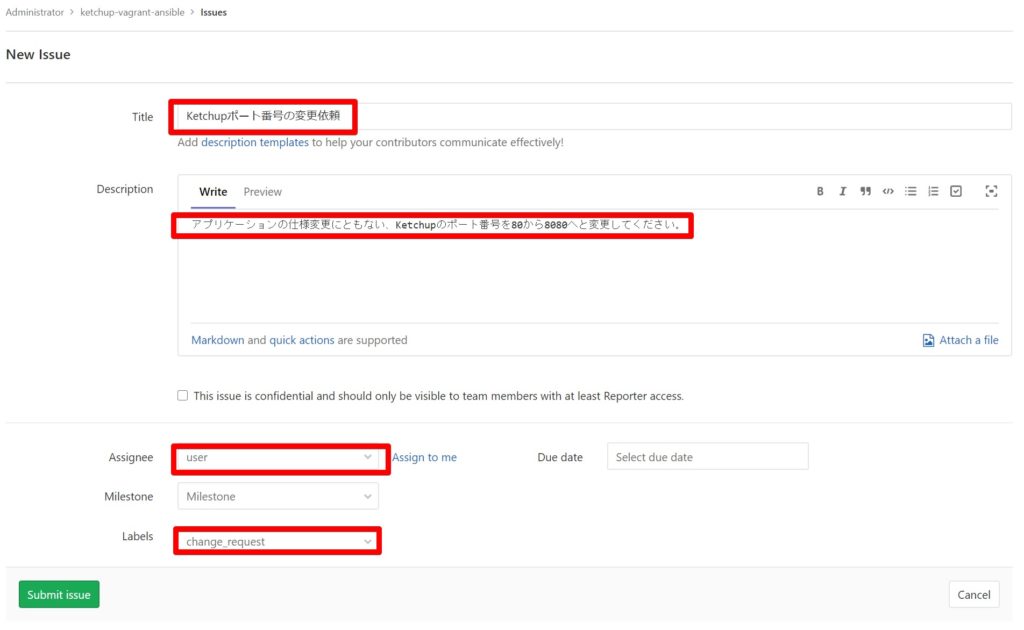
割り当てられたチケットと作業内容の確認
開発者(user)でログオンして割り当てられたチケットを確認します。
番号(#1)を覚えておきます。

ブランチの作成
ファイルをGitからCloneして、開発者(user)の設定を行います。
[root@infraci root]# mkdir ~/user && cd ~/user
[root@infraci user]# git clone http://192.168.33.10/root/ketchup-vagrant-ansible.git
[root@infraci user]# cd /ketchup-vagrant-ansible
[root@infraci ketchup-vagrant-ansible]# git config --local user.name "user"
[root@infraci ketchup-vagrant-ansible]# git config --local user.email "user@exsample.com"
[root@infraci ketchup-vagrant-ansible]# git config --local push.default simple
ブランチを作成します。
[root@infraci user]# cd ~/user/ketchup-vagrant-ansible/
[root@infraci ketchup-vagrant-ansible]# git checkout -b dev/issue/1
Switched to a new branch 'dev/issue/1'
[root@infraci ketchup-vagrant-ansible]# git branch
* dev/issue/1
master演習では、ブランチ名のルールを「<対応課題>/<チケット分類>/<チケット番号>」としてます。
ブランチでの変更を実施
7章で実施した内容をまとめて変更します。ファイルの編集部分は割愛します。
結果としては以下3ファイルを編集されたことが確認できます。
[root@infraci ketchup-vagrant-ansible]# git status
# On branch dev/issue/1
# Changes not staged for commit:
# (use "git add <file>..." to update what will be committed)
# (use "git checkout -- <file>..." to discard changes in working directory)
#
# modified: hosts/ketchup/inventory
# modified: hosts/ketchup/test_inventory
# modified: roles/nginx/templates/ketchup.conf.j2
#
no changes added to commit (use "git add" and/or "git commit -a")変更をブランチへコミットする
ローカルブランチに修正部分をコミットします。
その後git logやgit showコマンドで変更部分を確認しています。
[root@infraci ketchup-vagrant-ansible]# git commit -a -m "change ketchup port 80 to 8080" -m "Fixed #1"
[root@infraci ketchup-vagrant-ansible]# git log
commit 3d6f7e5647f27d41cdd76cdd827e588fabbe2f60
Author: user <user@exsample.com>
Date: Thu Jun 25 17:22:06 2020 +0900
change ketchup port 80 to 8080
Fixed #1
[root@infraci ketchup-vagrant-ansible]# git show 3d6f7e5647f27d41cdd76cdd827e588fabbe2f60
commit 3d6f7e5647f27d41cdd76cdd827e588fabbe2f60
Author: user <user@exsample.com>
Date: Thu Jun 25 17:22:06 2020 +0900
change ketchup port 80 to 8080
Fixed #1
diff --git a/hosts/ketchup/inventory b/hosts/ketchup/inventory
index 06d00e3..5da36ee 100644
--- a/hosts/ketchup/inventory
+++ b/hosts/ketchup/inventory
@@ -10,7 +10,7 @@
[all:vars]
ketchup_host=192.168.33.12
ketchup_nginx_host=192.168.33.13
-ketchup_port=80
+ketchup_port=8080
[vagrant:vars]
ansible_connection=local
diff --git a/hosts/ketchup/test_inventory b/hosts/ketchup/test_inventory
index d9620dc..70b502a 100644
--- a/hosts/ketchup/test_inventory
+++ b/hosts/ketchup/test_inventory
@@ -10,7 +10,7 @@
[all:vars]
ketchup_host=192.168.33.14
ketchup_nginx_host=192.168.33.15
-ketchup_port=80
+ketchup_port=8080
[vagrant:vars]
ansible_connection=local
diff --git a/roles/nginx/templates/ketchup.conf.j2 b/roles/nginx/templates/ketchup.conf.j2
index 3af539e..cac3948 100644
--- a/roles/nginx/templates/ketchup.conf.j2
+++ b/roles/nginx/templates/ketchup.conf.j2
@@ -6,6 +6,6 @@ server {
proxy_set_header X-Real-IP $remote_addr;
location / {
- proxy_pass http://{{ ketchup_host }}/;
+ proxy_pass http://{{ ketchup_host }}/:{{ ketchup_port }};
}
}8.2.3 パイプラインの起動
ブランチをGitlabへプッシュする
今回作成して修正したブランチ「/dev/issue/1」をリモートのブランチとして登録します。
[root@infraci ketchup-vagrant-ansible]# git push origin dev/issue/1
Username for 'http://192.168.33.10': user
Password for 'http://user@192.168.33.10':
Counting objects: 19, done.
Delta compression using up to 4 threads.
Compressing objects: 100% (8/8), done.
Writing objects: 100% (10/10), 771 bytes | 0 bytes/s, done.
Total 10 (delta 6), reused 2 (delta 0)
remote:
remote: To create a merge request for dev/issue/1, visit:
remote: http://192.168.33.10/root/ketchup-vagrant-ansible/merge_requests/new?merge_request%5Bsource_branch%5D=dev%2Fissue%2F1
remote:
To http://192.168.33.10/root/ketchup-vagrant-ansible.git
* [new branch] dev/issue/1 -> dev/issue/1リモートにプッシュするとパイプラインが起動しています。

そのcommitした際に追加した”Fixed #1″のコメントのおかげで、パイプラインやIssueなどと紐づけが作られており、互いに関連のある作業であることがわかりやすくなってます。
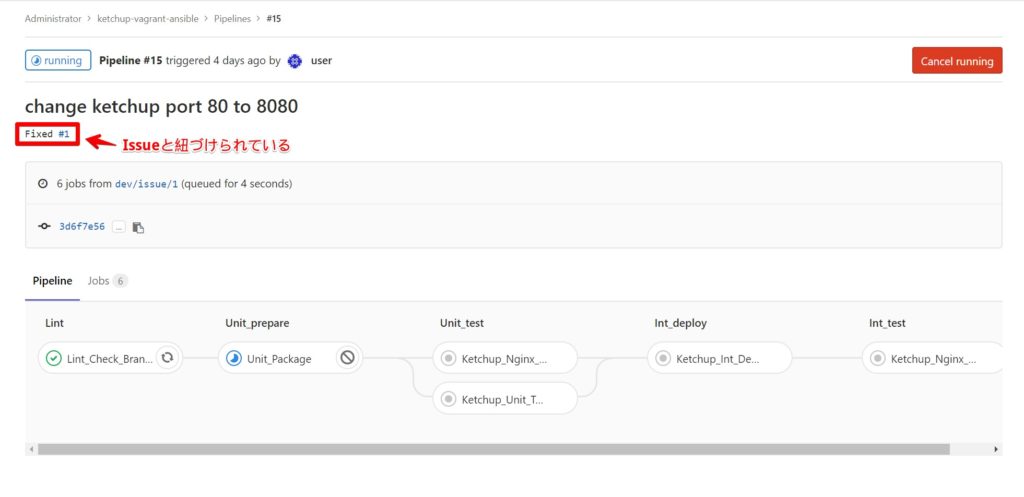
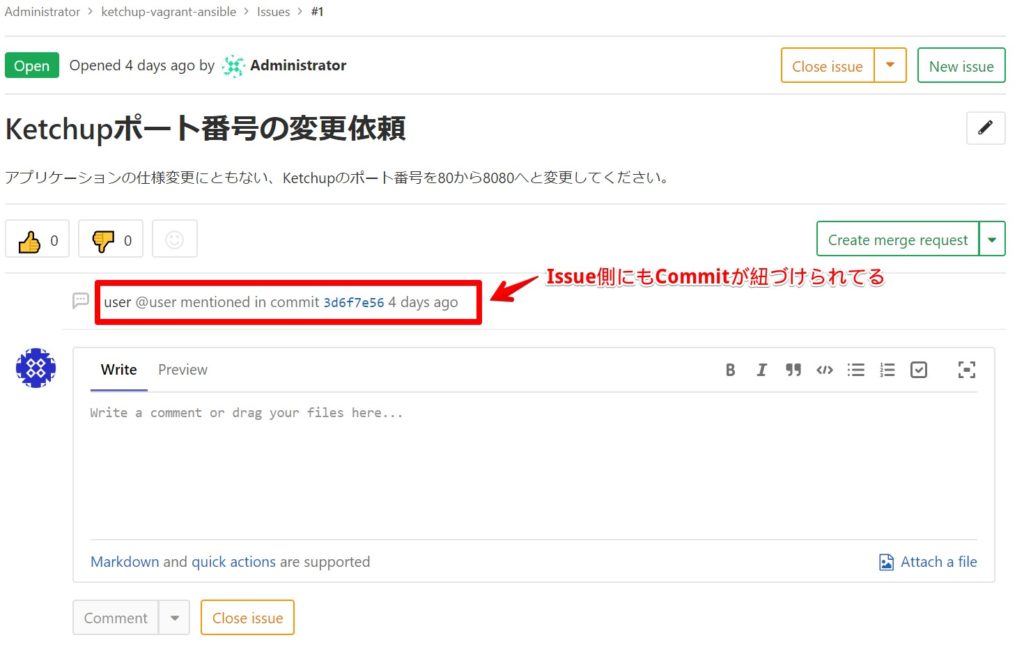
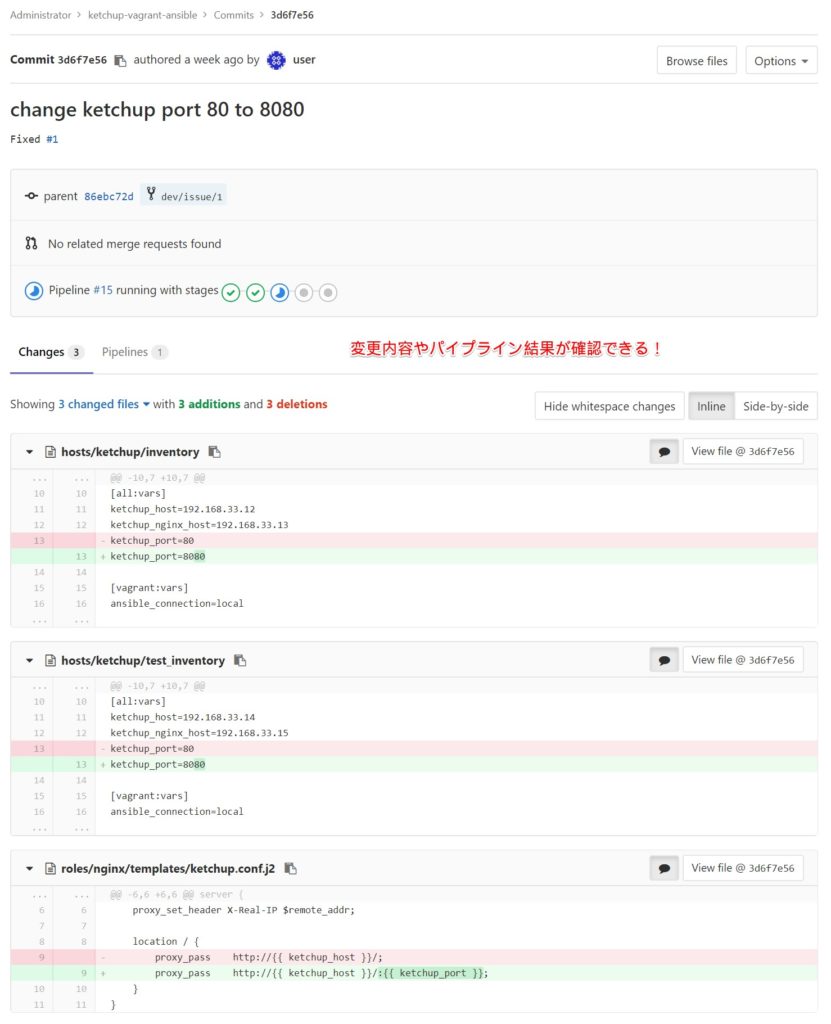
8.2.4 マージリクエストとレビュー
マージリクエストの作成
パイプラインも成功したら開発者(user)はマージリクエストを作成します。
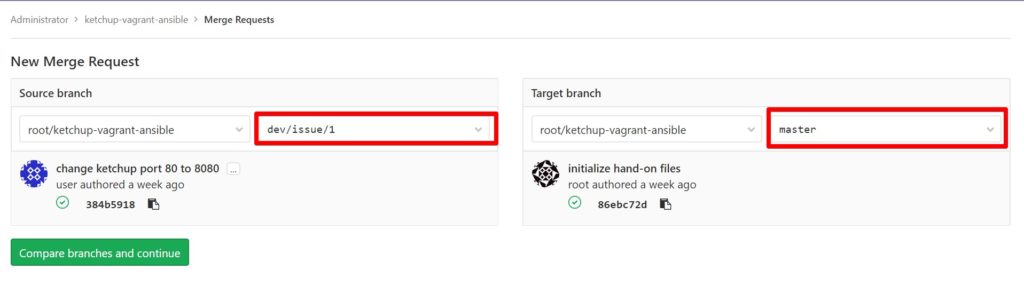
AssigneeにAdministratorを指定します。
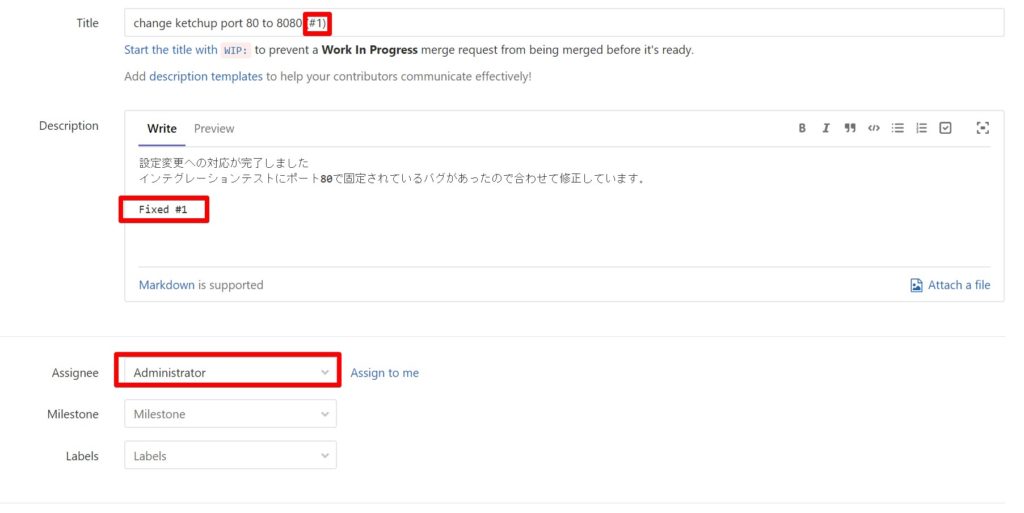
他にも便利な機能としてタイトルの先頭に「WIP:」(Work In Progress)という文字列を付与しておくと、途中まで開発したコードのレビューを依頼しつつも、このコードはmasterへのマージが行えない状態になります。
コードの状態を確認
管理者(root)でログオンしなおしてマージリクエストについて確認します。
マージする前に今のコードがどうなっているか確認します。
マージリクエストのレビュー
管理者(root)は内容に問題がないことを確認したらマージします。
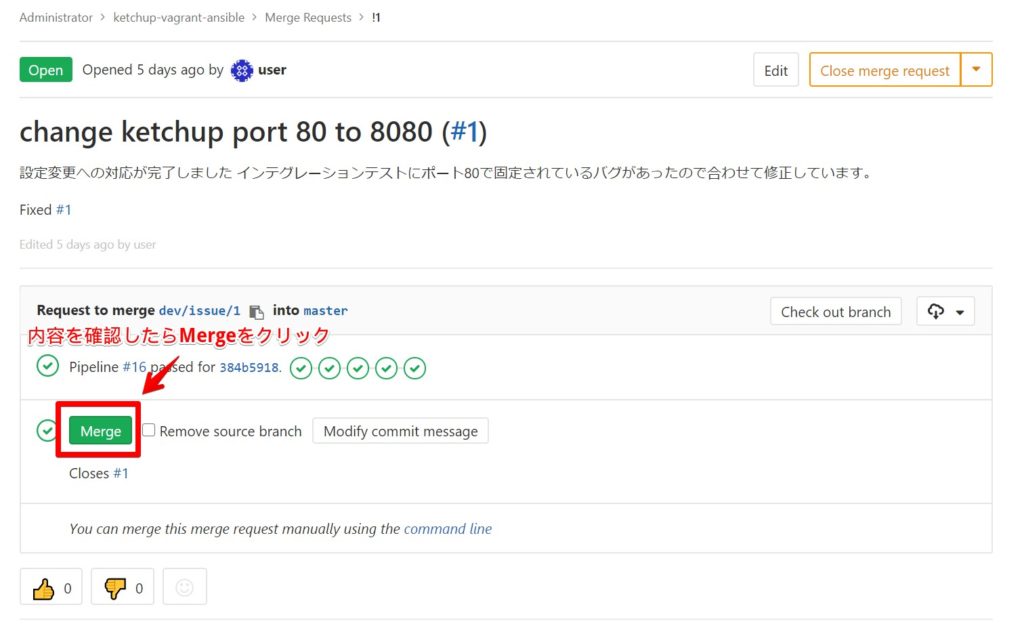
マージ後のパイプライン確認
マージ後には管理者(root)で2つの確認を行います。
1つ目は先ほどのマージによってパイプラインが起動しており、成功するか確認します。
もし、ここでパイプラインが失敗したら「Revert(元の状態に戻す)」ボタンでマージ前の状態に本番を戻すことができます。
それから開発者にやり直しのために差し戻しを行って、再度サイクルを回すという流れになります。
マージ後のチケット確認とクローズ
もう1つの確認は更新作業をおこなったチケットがクローズされ、作業の完了がメンバー全員に共有されているかです。

今回は以上となります。
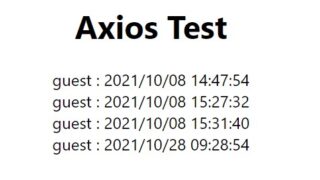
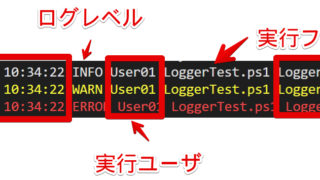

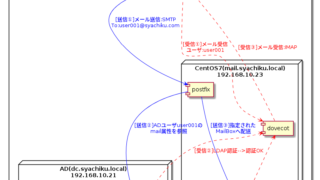
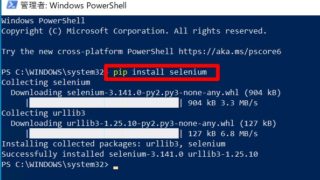




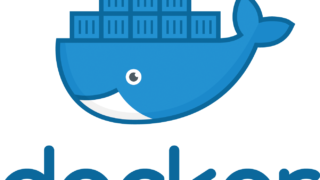
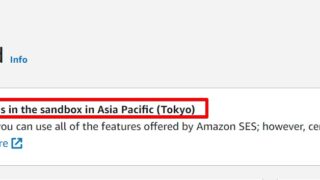
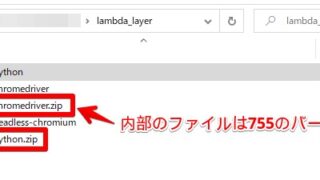
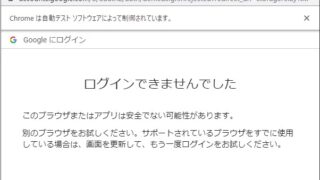
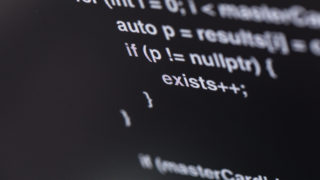
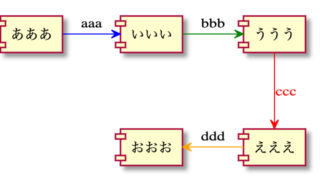
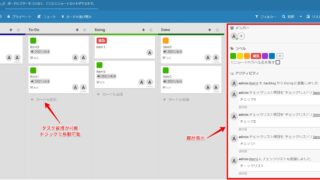




コメント